Homelab v7 – I Swore I Was Done… But Nope!
Table of Contents
Introduction
Over the past few months, I’ve been swamped with work and had pretty much zero free time — but today I finally managed to sit down and write something! So let’s get this show on the road!
I was so sure that my homelab setup wouldn’t change at all this year… but hey, turns out I was wrong! The HP Elitedesks were doing a decent job, but the 2.5GbE network just couldn’t keep up with CEPH traffic. Proxmox regularly showed IO Delays of 20–30%, which was less than ideal. And to top it off, the Kingston KC3000 1TB NVMe drives kept running dangerously hot — and that kept me up at night (okay, maybe not literally… but still).
So here it is: meet HomeLab v7, or if you prefer, HomeLab 2025 v2 😉
Location
The previous setup was in the utility room — which sometimes turned into a sauna. Especially when the clothes dryer or central heating was running. Yep, all my gear lived right next to those heat monsters. Plus, the room gets blasted with sunlight all day long, which didn’t help with temps either.
After some thinking, I decided to move everything back to the garage, into my bigger rack cabinet — the mighty Orion 29U, 1000mm deep.
Bigger rack + better airflow = noticeable drop in hardware temps. Success!
Servers
Sadly, the HP Elitedesk 800 G4s have left the building. They’ve been replaced with some real servers. Enter the Dell R330 💥

Why the R330? Okay, it’s not the newest thing out there, but it has a bunch of advantages over the Elitedesks:
- CPU performance is about the same — and that’s enough for me
- Supports up to 64GB ECC RAM
- Two PCIe slots (perfect for 10/25/40Gbps NICs, NVMe adapters, or even a sneaky GPU)
- Eight 2.5" hot-swap bays for SAS3/SATA3 drives
- Redundant power supplies
- Low power usage — mine average just 50W
- And of course… the price!
Got them fully loaded with various v6 CPUs, 64GB RAM, rails, and cable arms — all for a total bargain.
That sealed the deal for me.
Also, big thanks to my online buddy Akwarium30, who nudged me in this direction. By the way, he runs a super cool hosting service in Poland — check it out: https://summerhosting.pl
So now, I’ve got 3x Dell R330 happily humming along in the rack.
Here’s the identical setup on each node:
CPU: Intel E3-1245 V6
RAM: 64GB DDR4 ECC (4x 16GB)
NICs: 2x 1GbE onboard + PCIe 2x SFP+
STORAGE: 2x 256GB SATA3 SSDs for Proxmox (RAID 1) + 1x 800GB SAS3 for CEPH
And coming soon — I’m planning to add PCIe NVMe adapters and pop in a Kingston KC3000 1TB NVMe drive in each host. Because… why not? 😎
Network
Some folks run CEPH over 1Gbps or 2.5Gbps networks, but let’s be honest — 10Gbps is the real sweet spot. So I had to get myself a switch with SFP+ ports.
I went with the Mikrotik CRS305-1G-4S+, again nudged by that same helpful friend I mentioned earlier!
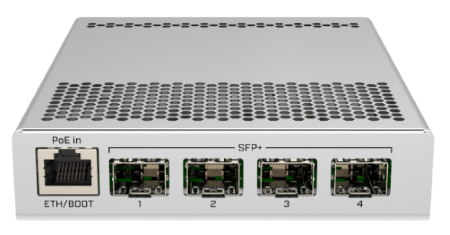
It’s a neat little switch with 4x SFP+ ports, 1x RJ45 (with PoE IN), and support for dual external power supplies. And the best part, once again? The price! I managed to score it on eBay for about £50 + shipping. What a steal.
The rest of my network stayed exactly the same as in the previous homelab version — nothing new there.
The End
And that’s a wrap! As always — thanks for making it to the end of my ramblings!
And to finish things off, here’s a photo of my rack cabinet with all the gear I’m currently running:
comments powered by Disqus
